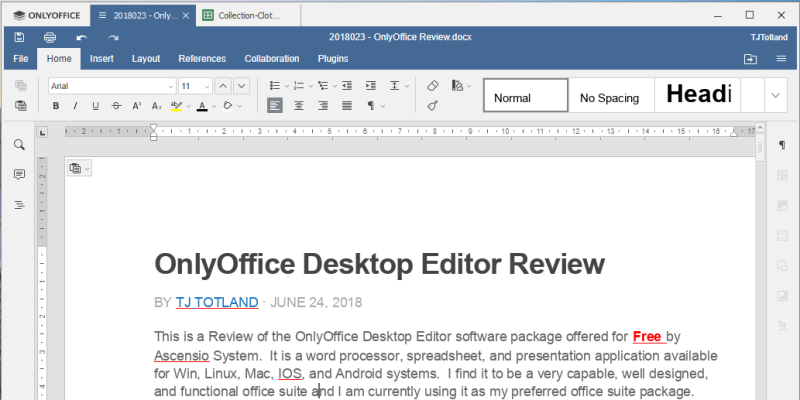This is a Review of the OnlyOffice Free Desktop Editor software package offered by Ascensio System.
This is a word processor, spreadsheet, and presentation application available for Win, Linux, Mac, IOS, and Android systems. I find it to be a very capable, well designed, and functional office suite and I am currently using it as my preferred office suite package.
They truly live by their motto, “Powerful like Microsoft Office, free like LibreOffice.”
What is OnlyOffice Free Desktop Editor?
OnlyOffice Desktop Editor is a feature rich, comprehensive, installable office suite software package available for download here. It provides a document editor, spreadsheet, and presentation creator all in one program.
It is a relatively unknown office suite and I have not seen too many reviews or instructions on using it.
The few reviews out there are praising the package and it is winning awards from several smaller review sites. I foresee great thing from this application and company in the years to come.
Did I mention it’s FREE!
I compared OnlyOffice to:
- MS Office (online, 365, 2016)
- Google Docs
- Libre Office
- Open Office
In my opinion, OnlyOffice was better then all the rest. I did find a few issues that I listed below. Overall, I will be using it for my everyday office suite and I think you can too.
I need to be clear that OnlyOffice Desktop Editor is different then regular OnlyOffice product. The OnlyOffice main product is a cloud based office suite cloud based product with a lot of other features thrown in.
The OnlyOffice Desktop Editor is a free addition to that suite which allows people to edit documents while disconnected from the cloud. This review will be just on the OnlyOffice Desktop Editor package.
Reasons to use OnlyOffice Free Desktop?
Here are some if the features I really like in the product. For a full list of features and capabilities, visit their website at www.OnlyOffice.com.
Tabbed View | In my opinion, the best feature is the tabbed design that opens each document type within the same program. This makes switching between documents extremely easy. |
Offline Usable | Let’s be honest, you will not always be in range of a WIFI or cell tower and sometimes the speed is unusable for productive work. Working offline and then syncing your updates could be your only way to get work done. |
Office Compatible | This was the feature that sold me. Over 90% of documents out there are in the MS document format and I have no interest in converting 20 GB of files into a new document format.
Knowing that I can continue to work in the MS format was a huge selling point for me! |
Small Footprint | This package is smaller then all the other major competitors in the office suite race. For smaller laptops with MMC drives, space is a huge issue and working with compact applications will be better for you in the long run.
|
Intuitive and Easy | This was another selling point for me. I didn’t have to learn a new package because this one looked and acted like MS Office. I was able to be productive within 30 minutes and am writing this post on it now. |
Free | Did I mention this was Free? |
Cross Platform | The software can be downloaded for Win, Linux, Mac, IOS, and Android. What other package can offer that? (OK, several others but I still find that impressive for a package that is still relatively new). |
Plug-in Support for added Features | This is a large community of developers creating plug-ins to add additional features and capabilities to the package. You can find the latest supported plug-ins on the GitHub repository here. |
Collaboration Tools | I have not played much with this feature and believe it is mostly with the online version but my research tells me it is also available in the offline version too. |
Server Version | There is a free server version (up to 20 users) you can download and install locally for a small business and unlock all the extra features available to the server version only. I have heard great things about this version but it is beyond the scope of this article.
Maybe a future article I will go into installing and using the server version. Let me know in the comments section if you would be interested in something like this. |
How to save Money with OnlyOffice?
I just ended my subscription to MS Office 365. For the past few years, I was paying $100 a year for 5 family members to have access to MS Office and OneDrive. Most of the family was using Google Drive and Docs and never really used Office.
To save Money, I just purchased just the OneDrive subscription for about $2 a month (saving over $75 a year) and installed OnlyOffice on all my computers.
By making this change, I get MS Office Online, 50 GB of cloud storage, OneNote, and a bunch of other free tools.
The one thing I was missing was a offline office suite to install on my desktop or laptop. OnlyOffice fit the bill perfectly.
I have tried OpenOffice, LibreOffice, Google Docs, and MS Office, and have decided to switch to OnlyOffice as my everyday office suite software .
I found OnlyOffice has a visually-appealing interface and intuitive controls that makes editing a breeze.
It does not have the same features and abilities of the other packages but I found it easier to use and was working editing files within minutes of installing it.
It also didn’t require that I convert my files away from the MS format which was a requirement of mine.
Now I have the best of all worlds.
When I want to work in the cloud, I can access all my files through OneDrive and use the MS Office Online application.
When I want a full featured Office suite, I use my local OneDrive files and OnlyOffice.
Most people will be able to do all this for free but I have a lot of documents (over 20GB) and couldn’t fit into their free plan.
MS OneDrive was the cheapest of all the Cloud storage solutions so for only $2 a month, I get everything I needed.
What Issues You Can Expect to Find?
As with all software these days, it tends to be released to the public before it’s ready.
The new approach to software development today is code, release, fix problems found by users, release again, fix more problems found by users, (repeat over and over again).
Here is a list of bugs I have found in just a few weeks of using the product:
- You cannot add to the dictionary. This is not a bug technically but an important feature missing.
- Common words like “natively” and “didn’t” (plus many more) are missing from the dictionary
- Laptop Touch Screen controls not working correctly. It is stuck in select instead of move mode.
- When saving a file to network storage (NAS), the program hangs.
- For a full list of current bugs and feature requests, checkout the GitHub Issue tracking page here.
Conclusion
OnlyOffice Free is a appealing, easy to use, and highly functional office suite package.
It is a great alternative to MS Office or many of the other office suite packages or cloud services available today.
It is not as functional or feature rich as some of the other packages but I find its ease of use, tabbed design, native support for MS Office file types, and compact size critical to my needs.
This puts it above the rest in my books.
OnlyOffice is still young in its design and I expect it will quickly catch up to the more mature suites on the market today.
If you agree with me, please let me know in the comment section below. Let me know what features you love about the program or what features you feel it is missing. If you have a question I didn’t answer, please let me know.