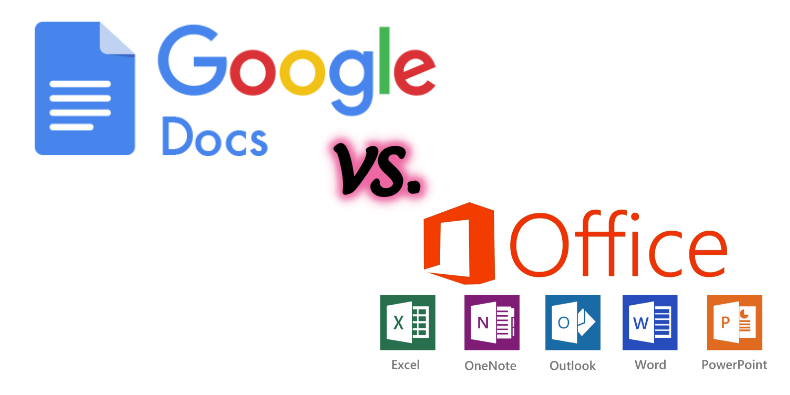Which free office suite is best for you, Microsoft Office Online or Google Docs?
Both products are great but if you dig in deeper, you will find one product has many added features that makes your document management easier and way more productive.
Which Free Office Suite is Best and which features do you need?
Here is my list.
- Free applications and storage
- Enough free storage in the Cloud for my files
- Cloud and local editing of documents
- Compatible and easily shared with other people
- Uses standard Microsoft file formats
- Cross platform support
- Reliable with a long expected life span.
- Feature rich and easy to use
As you can see from the feature table below, both products look very similar and meet my requirements well.
Feature List and Rating
Features |
Microsoft |
|
| Cost | Free | Free |
| Cloud Support | Yes | Yes |
| Desktop Version | 3rd Party | Chrome Extension |
| Free Storage | 5 GB | 15 GB |
| Word Processor | Yes | Yes |
| Spreadsheet | Yes | Yes |
| Presentation | Yes | Yes |
| Extra Applications | OneNote / Sway | Almost Everything except a Notebook App |
| Mail / Calendar / Contacts / Tasks | Yes | Yes |
| File Formats | Only MS Standards | Several standards, needs to be converted each time |
| Basic Features | Yes | Yes |
| Advanced Features | Limited | Limited |
| Sharing | Yes | Yes |
| Collaboration Tools | Yes | Yes |
| Template Support | Yes | Yes |
| Auto-Save | Yes | Yes |
The Biggest Differences Microsoft Office Online and Google Docs
The above table shows more in common then different but I think we need to know what sets each one apart from the other.
Google Drive works in the Google file formats, Microsoft Office use ONLY the standard file formats (.docx, xlsx, .pptx). Is this a factor for you?
For Me, Microsoft Online is Better!
MS Online is better for these 4 reasons.
- MS OneDrive will natively sync your files between cloud and your PC
- OneNote is fantastic for organizing your complicated life
- Local editing through 3rd party apps will give you the missing features in Office Online for free (OnlyOffice)
- It will support the standard MS Office file formats without any manual conversions.
Both products will sync your files between your cloud drive. I just prefer Onedrive slightly more.
Google provides more free storage but if you can fit into 5 GB then it will not matter which cloud drive product you use.
In my case, I will not fit into either free cloud storage tier so the free space tier didn’t matter for me either.
I cannot say enough about OneNote. I love it and use it for everything. Google doesn’t have anything like it and accessing my OneNotes in the cloud was a huge benefit for me.
I require the ability to edit my files locally using a standard office application suite. Since MS Office is extremely large and expensive, I needed to find a free option.
I use OnlyOffice and I recently create an article called OnlyOffice Desktop Editor Review. Google will do this with a Chrome extension (and I do use Chrome) but I prefer my document editing in an app.
The last reason was another really important one for me. I have 20 years of documents in the MS standard formats and I didn’t want to move them to something new and find conversion issues.
Plus, I wasn’t crazy about moving them into a google standard that may not be supported in the future. I know the MS format is the standard and everyone can basically read it so I wasn’t concerned about future access.
Conclusion
As you can see, it was really close between the packages and I could easily switch to Google if they add a few minor features to the office suite.
I like the fact that Google offers so many other apps like a photos, Google Play (books, Music, Movies), Hangouts, Voice, gMail, Calendar, Contacts, Google+, and so much more. I can easily live in Google Land but right now I am split between 2 different worlds.
We could wish that Microsoft included Table of Contents in their Online version (available in Google version). I easily get around some of these limitations by building the TOC in OnlyOffice.
Then when it syncs to the web version I can use it there (just cannot change it on the web version). Since I do most of my editing with OnlyOffice, the web version is rarely used and its lack of features do not bother me that much.
What are your feeling about which free office suite is best ? Does it do everything you need it to? Are their any advanced features you will it included. Do you care more about file storage or website features? Your answer will likely help you decide which product is best suited for you.