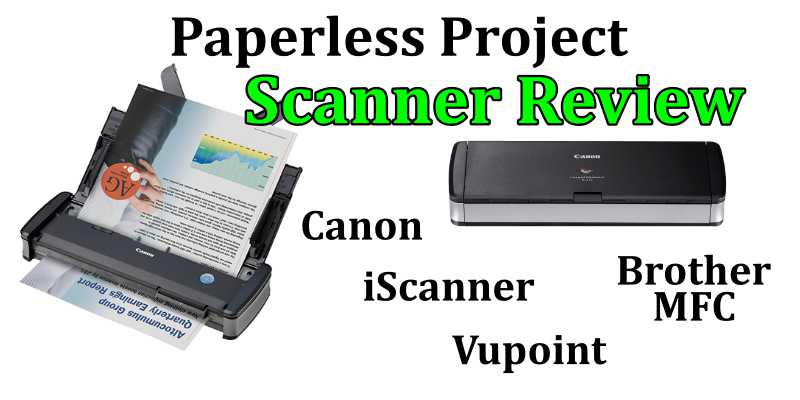If you are looking to go paperless and need a portable but high quality scanner, look no further than my
Canon ImageFormula P-215ii review. This is a fantastic portable duplex document scanner that can be found at a great price everywhere.
I bought 2 scanners when I was moving to my paperless life (plus had 2 existing ones). I will be going over the benefits of each in this review. My goal is to share my experience so it will help you move to a better, less stressful paperless life too.
The 4 scanning methods I will be reviewing are:
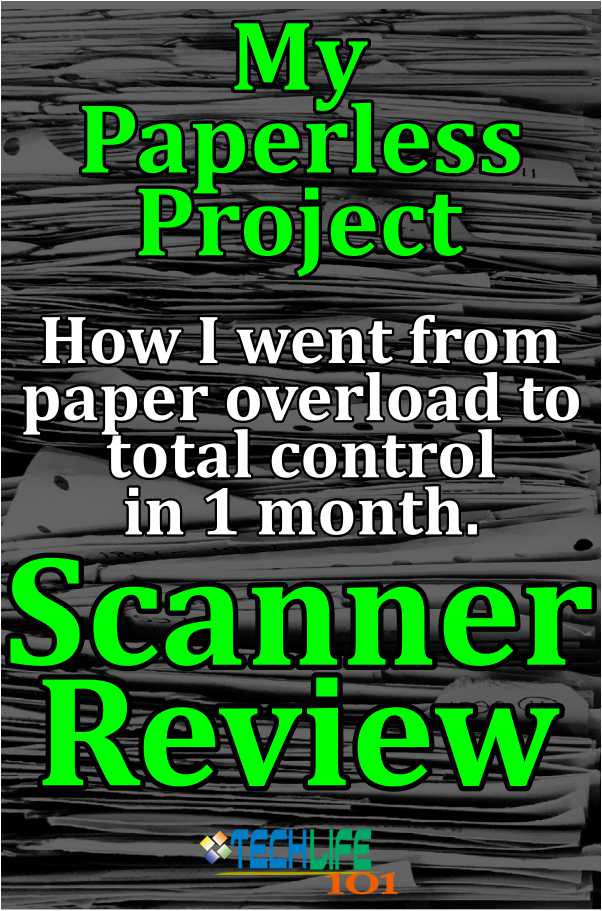
- App Scanning
- Office Lens
- Scanner Pro
- iScanner
- Brother All in One Printer, Scanner, Fax, Copier
- Vupoint Solutions Magic Wand Portable Scanner
- Canon ImageFORMULA P-215ii Scanner
The clear winner for me and I suspect for you is the Canon ImageFormula P-215ii document scanner. The best features for me were:
- It offers a very small footprint
- Portability
- Duplex (front and back) single pass scanning
- Color scans
- Windows and Mac compatibility
- Multiple paper feed tray
- A great list of scanning options so I can increase or reduce the file size as needed.
It offers a very small footprint, portability, duplex (front and back) single pass scanning, color, Windows and Mac compatibility, multiple paper feed tray, and a great list of scanning options so I can increase or reduce the file size as needed.
This will be a multi part series covering several topics on my going paperless project.
[pt_view id=”ce01fc6xi2″]
Canon ImageFORMULA P-215ii Review
The Canon ImageFormula P-215ii scanner was a perfect for for me. I was struggling with my Brother MFC flat bed scanner and PC software for years. It was getting so bad, I just refused to scan stuff anymore. I just let the work build up (creating additional stress along the way).
I order the scanner off eBay for under $40 and figured it was worth a chance. The scanner has built in software so once you plug in the scanner to your USB port, it will open a folder so you can launch the embedded program.
The scanner gets its power from the USB so there is no need for additional cables cluttering your desk. It folds up into a very compact unit. The cover protects the inside components by covering all the moving parts (rollers, guides, optical sensors).
The software is impressive. I like having the option to adjust scan quality when I want to. I also like have the scanner figure out what settings to use for me. Both options work great. The automatic mode will scan with a little higher quality then I would normally want. I suspect that is probably better for me in the long run.
It will scan both front and back sides on a single pass. If it doesn’t detect a side, it will not add the blank page to the PDF file. It will easily create multiple page PDF documents and rarely will it pull multiple pages at one time. On the rare occasion that it will misfeed, It is very easily correctable.
Overall, the Canon beat all the other methods hands down for speed and quality and is my default scanner for 99% of my paperless project.
Phone App Scanning
I really wanted the app scanner to meet all my needs. It has almost everything I wanted. I could easily scan multiple pages. The phone app (iScanner, Scanner Pro, and Office Lens) would automatically square off the page for me making the scan look right in PDF form.
The problem I had was in the speed of the scans. It was OK for single page scans. Sorry to say when I had multiple pages, it was taking me forever to get through the pile of paper.
When I’m on the road, using the phone to scan in receipts from travel works great. When I am at home and want to scan in a month of paper delivered by the USPS, it was very cumbersome and extremely slow.
Also, the PDF file would need to be synced between my phone and my cloud drive. Then I had to wait for it to sync to my PC drive so I can edit the file and properly name it. The software wouldn’t give me the option to override the standard naming during the scan.
Lastly, the file size of the iPhone scans were crazy large. When on the road, I still use and recommend using phone apps for light scanning. For my home paperless project, I needed something better.
All in One Printer Device
We all have these around the house. A ink jet or laser multi-function printer that can also scan, fax, and copy paper. The new ones can even scan to email or directly to your cloud drive. These are nice features but it comes with a hefty price tag of over $200 and a lot of desktop space.
I have 2 printers in the house and one of them is one of these multi-function printers. I also bought a 3rd Brother laser multi-function because of the document feeder that was lacking on my older unit.
The problem with using a multi-function device is you are missing the quality features you would get if you have a product dedicated to scanning. I had to return the printer. There was too much irony in having to buy a new printer in order to have a usable scanner in order to go paperless.
The printer I tested was a single sided scanner meaning each page would need to be fed through the scanner twice. They have more expensive printers that would allow you to scan both sides of the page in 1 pass but they are usually in the $300 plus range. Way out of my budget.
The biggest problem I had was in the going back and forth between the printer and PC to do my scans. I didn’t have the option to control the quality of the scan so I needed to have my PC software do it for me. This means contently back and forth from scanner to PC and it was slow and painful.
If your printer is on your desk (or very near it), then this option might be better for you. It does offer both flatbed and feed document scanning, automatic cloud or email transfers, and does coping, faxing, and printing too. Great list of options but just wasn’t a good fit for me.
Vupoint Solutions Magic Wand Portable Scanner
This was a great deal for me and I probably spend under $50 for the scanner and docking station. At the time, I wanted a scanner that could easily travel with me so I can scan in family genealogy records and photos. Plus I wanted the ability to scan in information from books to help support my genealogy research.
The biggest problem is the design used in the scanner.
The first problem is everything is captured in as a photograph making the image sized ridiculously large.
The second problem is the images would be stuck on the SD card and I had to move the chip contently between scans in order to get the files to my computer.
I could live with these problems for my genealogy research because I was on the road and wanted the data stored in HQ mode anyway. The problem is when I wanted to use the scanner for everyday document scanning, it was way too much trouble then it was worth.
Winner – Canon ImageFormula P-215ii

The Canon Image Formula P-215ii portable scanner has won this battle hands down but we all knew it would. You cannot compare a $3 phone app, $50 wand scanner, and a Printer with an added scan feature to a device that was designed from the start to be a great scanner. Plus, at costs ranging at over $200, we would expect it to do great things.
The scanner can hold 20 pages in its feed tray but that doesn’t mean you are limited to just 40 page scans front and back. You can continue to add additional pages as needed.
It also has a dedicated business card reader in the front, If you collect a lot of business cards, this will be a life saver.
The builtin software is top notch but if you have a dedicated package, the scanner is Twain compliant and will work with a number of 3rd party scanners. I tested it with my copy of Paperport Profesional 14 and it worked great. I did prefer using the built in software over Paperport for a number of reasons.
The scanner is fast. It can scan color documents in 10 PPM and black and white at 15 PPM. Scanned resolution ranges from 150-600 DPI and does all the standard color modes.
The price is a little scary to most but in the end, totally worth it. New prices are typically over $200 but deals can be found everywhere. I bought 2 off eBay for under $40 each. Parts are also available to keep the scanner working in top notch condition.
Conclusion
Each scanning method and device was designed with a certain purpose and each will work well for that purpose only. Sorry to say, most didn’t adapt to serving other functions well other then the Canon scanner.
Nothing is perfect and I am forced to use multiple technologies to live in my paperless life, but with a little planning, you can avoid the mistakes I made and save money on technologies that will not live up to your expectations.
My Canon ImageFormula P-215ii Review is the best all around scanner for me. It is portable, fast, high quality, dependable, and has a very small foot print on my desk that I hardly even notice it. For the times when I need to scan pages from a book, receipts while on the road, or genealogy records, I will use my phone. All other times, the Canon is the perfect scanner for me.
I hope you are on your way to reduce the paper in your life and if this article helped you, please leave a comment below and let me know what you liked about the article. If you want, please subscribe to my email list and be the first to know about future articles. Happy scanning!