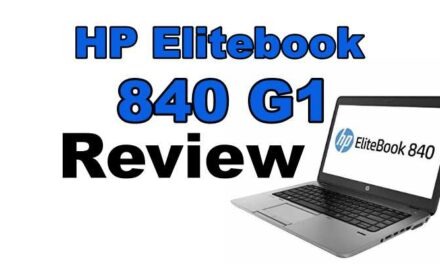I have been using a password manager for over 15 years and strongly recommend them to all my clients. Why do I recommend them? Simple. Password managers keep you safer online but only if you use them correctly. This article will be my Zoho Vault review. I will compare it to several other password managers and teach you how to use it to better protect yourself online
Using a password manager correctly is probably one of the most important things you can do to protect your accounts from hackers. If you reuse passwords or user a service from the wrong company, you can easily get hacked and lose all your money and identity to criminals. A lot is riding on your ability to select a tool to help prevent yourself online.
For some time, I have been using 3 password managers; LastPass, Zoho Vault, and KeePass. I will compare each to one another and give you the facts (mixed with a little opinion) on the good and bad of each. Lets get started!
What is a Password Manager
A password manager will organize and store your passwords so you don’t have to remember each one. Every website services these days require a user ID and password to protect your information on that site.
There are many types of password managers. Most password managers store your credentials in a file in a database. The file can either be stored online or locally on your computer. Both files are strongly encrypted and protected by a key phase.
People who are very concerned about security usually go with the local password manager like KeePass. This is a very secure option for storing the passwords but the lack of linking it to your browser makes it very likely you will reuse passwords or chose less secure ones.
The other option is to store your password on a password manager website. There are lots of companies who provide free and paid services. Today I will be writing about LastPass and Zoho Vault reviews. On the surface, they are very similar where Zoho Vault has better business features and LastPass has more features for individual users.
You also need to consider price. Most online reviews about LastPass is about their paid version and compare it to Zoho Vaults free product. This is not a good comparison and I will not do that in this post.
Why You Should Start using a Password Manager Today
The problem is most people often use the same user ID and password on most websites. This means if one site gets hacked, then hackers now will have access to all your other accounts if they are using the same ID and PW.
Security professionals like myself have always recommended using different ID’s and PWs on all your sites. This is the best way to protect yourself.
Surveys have reported that the average user has well over 200 online accounts and use the same ID and PW on over 80% of them. This is a hacker’s dream user and the odds are definitely in the hackers favor.
All the hacker has to do is go on the dark web and buy a hacked account list, then take your user ID and password from that list and use them on other sites that have not been compromised yet. It doesn’t get any easier.
You can change this by using a password manager properly and I will teach you how a little later in this article.
Password Manager Pros and Cons
Most people who have concerns about using a password manager typically have issues about the following.
Con’s
- Storing all your passwords in one place, making it a very appealing target for hackers
- Trusting a 3rd party company and their employees with all your passwords and accounts. Companies often put profits over security putting your data at risk.
- One password to rule them all. What happens when your main password is compromised? Any Lord of the Rings fan would appreciate this concern.
- They are designed for most web browsers but not only somewhat compatible with apps or program access.
- Single point of failure. Any issues with the password manager or if the service goes away, your access to everything will be affected or even lost.
- The plugin used on your browser is exposed to bugs that can be exploited by hackers.
But there are plenty of great reasons to use them too.
Pro’s
- Password Managers allow you to use long and very complex passwords because you no longer need to remember them. This is the key to protecting yourself from getting hacked.
- Password managers provide an auto-logon feature making it easy to login safely. This can also be a concern if your device gets hacked.
- They support multi-factor authentication. This simply means it can send you a code to your phone or email in addition to your master password before it will unlock access to your password vault.
- Securely store your recovery questions for each site.
- Most work across devices and different operating systems.
- Can easily and securely share passwords with family and co workers.
- Password Reports. You can quickly tell how secure your accounts are and you can quickly correct problems.
- Browser-based password management isn’t secure. Stop saving your password inside your browser!
- Password managers protect against phishing attacks which is a very common way hackers steal your password.
Why You Need to Use a Password Manager
So here is the bottom line you need to consider. Who is more likely to get hacked, your personal device or one of the 200+ websites that have one of your reused passwords?
With over 30 million monthly brute force attacks, it’s crucial to use strong passwords everywhere! The only way to manage these complicated passwords securely is with a password manager.
If you practice safe computer habits, then I suspect the week link is by far the websites. This makes using a password manager a great way to protect yourself online.
If you are always downloading questionable software from risky websites, then your chances of getting your device compromised is very high. A key logger can easily capture your master password and send it to a hacker who in turn can get access to all your passwords.
A password manager is not a replacement for basic personal cyber security practices. You still need anti virus software and you need to apply common sense to your Internet habits.
Lets now assume you do practice safe Internet habits. The using a password manager is the logical next step. This will protect your account details with long, complex passwords so if the website you are visiting gets compromised, your other accounts will be safe (if you are using unique passwords for each site).
I hope I have convinced you why you need to start using a password manager. Now lets compare the features of some and find the best one for you.
What Password Manager Should You Select?
Here are some questions you need to consider before selecting a password manager. I will mostly compare KeePass, LastPass, and Zoho Vault. I reviewed many others but I wanted to test either free or very cheap services and most of the others had too many limitations or their price was too high.
Can You Trust the Password Company?
This is critical for me. Never store your passwords with a company you cannot trust. I recently received a great deal to signup with a new password manager company with great features and a lifetime license for around $40. I was about to dive in but first, I did a little research on the company. Was it too good to be true?
I learned the company was not located in the US and not under US laws. Actually it was located in one of those countries I usually see tying to hack into one of my websites. This means my private information could be exposed to hackers if not protected well. A company’s reputation is really important in this business. Pick one you can trust. If you don’t know enough about them, then pick someone else.
Password manager companies that specialize in security will have more secure features and have more secure code. LastPass is one of these companies that focus on security and have a very high degree of trust. They have been providing security services since 2008.
Zoho is a company that offers a lot of services to businesses and password management is a very small part of that business. They released their Zoho Vault service in 2013 and have been improving it ever since. Zoho is based in India with offices in the US. The trust factor is very high since it’s a solid company but my concern is they don’t specialize in security. They focus on over 20 tools for businesses and I wonder how well their code is protecting their plugin and website.
KeePass is open source and their code has been validated by experts to be well written and secure. This organization has received many awards for having the best security software available. From an organization perspective, they are extremely trust worthy and have been doing this since 2004.
How Much Does the Service Cost?
I love free, who doesn’t. Zoho offers a great product for free with all the features you need to protect yourself online. They do this because they want to round off their other business software with something their customers need. Password Management.
LastPass offered a very limited free product and is always trying to get you to upgrade to their paid service by changing their services and features. They do not have a great reputation of customer service since they were bought by LogMeIn, and I question where the company will be in a few years. Their paid service is very affordable and at this time, about $2 a month for all the high end features (that I don’t really need).
KeePass is open source and by design free to download and use. There is no monthly service because it is a software package you install on your computer and store your passwords in an app.
Does it Offer the Features I Need?
Features make the product. We all love them and always compare each product features to pick the one with the most. This is wrong!
We need to minimize our needs and pick the services with the best features, not the most. For example, here is my list of required features your password manager needs to have and I would select a company that can perform these features the best.
Core Password Manager Feature List
- Password manager to store unlimited passwords
- Password generator that can deploy strong passwords
- Browser extensions
- Provide Two-factor authentication
- Wide range of supported devices
- Password changer
- Secure notes to protect website recovery questions
- Import and export passwords (for Backups)
- Password assessment report
LastPass and Zoho Vault Review
To compare both LastPass and Zoho Vault review, I provided a list of their free features as of 2019. Companies changes their features often, especially on their free products so expect this list to change. The key note is both companies meet my list of the core required features a good password manager needs to have. Both companies do all these core features very well and only missed the automatic password changer function.
Zoho Free Features
Unlimited passwords
Unlimited Secure Notes
Access on all devices
Save and fill passwords
Generate strong passwords
Import and export passwords
Two-factor authentication
Browser extensions
Password Report
Offline access
Attach files/documents
Define and enforce a password policy
Track password access and activities
LastPass Free Features
Unlimited passwords
Secure notes
Access on all devices
Save and fill passwords
Generate strong passwords
Import and export passwords
Multi-factor authentication
Browser extensions
Password Report
One-to-one password sharing
LastPass Authenticator
Conclusion
So what password manager should you use after this KeePass, LastPass, and Zoho Vault Review? All are great choices in my book. I will be switching from KeePass to one of these products but I think I will continue to use both for the next few weeks in an attempt to find problems with the services. When I do, you can be sure I will update this article and share my finding.
In the end, they are all great products and you can not go wrong with any of these.
So what do you think about my KeePass, LastPass, and Zoho Vault review? Please let me know in the comment section below and don’t forget to signup for my email list.
Update: I decided to only use LastPass going forward. The reason for this was simple, my passwords are too important and I need to know the company I use to store them must be really good at protecting them. This means choosing a company that main focus is password management was more important then a company where most of their revenue was for a different service.