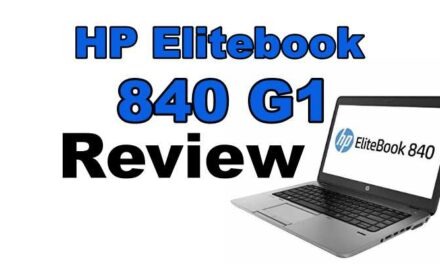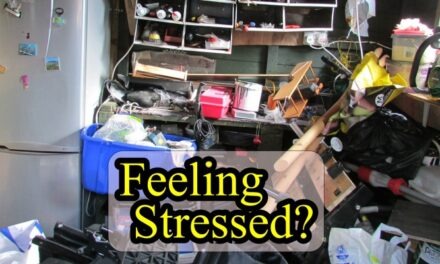I have been programming websites for over 15 years. In all of that time I have never recommended or built a WordPress website for a customer. (Except one because they requested a Blog site). This year I decided to fully research the reasons to use WordPress over hand coding your website.
I have spent the past few months moving my websites over to WordPress. Here’s what I learned.
Reasons to Use WordPress
1. It’s Faster and Cheaper then Hand Coding
I am a old fashion web programmer. In my spare time have built many different types of websites over the years. Prices for websites are being forced down by competition which forces everyone to follow the same trend.
If my competitors are using WordPress and building websites and are doing it in 1/4 of the time it takes me to hand code something, I need to offer the same options or will lose my customers to other companies.
A WordPress website can be built 4 times faster then something hand coded and this is a huge selling point for customers. It offers a lot of great features out of the box with many more available for download.
2. Themes are Great
This was one of the key reasons I have been converting my stale websites to WordPress. Customers expect your website to look modern and up to date.
Themes allow me to change the look of my website without losing my data or information.
And best of all, a refreshed website would take just a few minutes to install. Of course, a new look for a website does not replace its content. The content needs to change too which will make most search engines happy but the theme allows me to change the look and add that zing my visitors expect.
Also, if you select a responsive theme, it will auto size everything on your page to fit nicely in both small and larger screen sizes saving you a ton of programming work.
One thing to note when using a theme. They are often limited in the way you can change them unless you know how the original programmer built it. You may be limited in fonts, colors, styling, and other core design choices but if you are flexibly in your needs, finding a great (and possibly free) theme is possible.
There are so many designs and options available you can spend days looking for just the right one. One warning and this cannot be over-stated; Choosing the Right Theme is Critical!
The right one will provide services, security, features, and stability. The wrong one will provide headache, hackers, loss of data, and unhappy customers. Choose carefully and change it if you are not happy with it.
3. Plugins Provide Advanced Capabilities Expected in Modern Websites

Just a few years ago, I would need to manually program every part of every page for a customer. I would of course reuse code from past projects which would be a huge time saver but over 70% would need to be unique to the customer’s business.
Plugins provide a way to add capabilities to a website in just a few clicks without the need for custom programming. Plugins are usually great for adding features but come at a great cost to performance.
Some of my standard plugins for a website are a contact form, media library, something to improve performance (cache), and if required, an ad program.
Be careful when selecting plugins for your site. Too many will slow down your site and too few will not provide the core services other websites provide.
Remember to disable any plugin you are not using everyday to gain performance too.
Another concern is security around plugins. Since you probably have not programmed this yourself, you are relying on someone’s programming skills (or lack thereof) and introducing risks to your site.
4. Easy Website Management
No longer do I need a full computer and IDE software package to update and manage my website. I can do it with just about any device from just about anywhere.
The abilities built into the Content Management System (CMS) is often very limited but it can provide just about enough access to get my work done. Let’s face it, we all have enough work on our plates and having the ability to move a work task to the completed pile is great.
The management extends to all parts of the site including media, content (of course), functions, look, comments, and much more. If you are looking to build it and leave the day to day management for your customers, this would be a key factor for you.
If you have a customer looking for quick edits any time of the day, this will also be a great feature since you can often make changes on the fly.
There are also 3rd party posting apps which would replace the website CMS interface. So far I have not been too happy with them and cannot recommend their use.
5. Widgets
Widgets are small parts of code that can add a feature or function to a website very easily.
You can create a newsletter signup widget and place it in your sidebar and move it around until it looks right. This is done my moving the widget around with your mouse in the CMS. They are smart enough to work with responsive themes too.
You can add a map, calendar, links, custom HTML code, and ads just to name a few. They can be turned on and off on different pages too giving you control of how your site is used by your visitors.
But its Not Perfect
There are issues with WordPress too which need to be considered before moving anything to it. First, all your information and content go into a database. It must be rendered to your visitors each time. This is a not good for performance and needs to be considered before moving to WP.
Security is another huge concern too as you are leaving the programming to someone else. If their skills are not as good as yours, you will have hacks. Backups or restores are not easily done since the content is in a database.
I recommend practicing your backups and restores before you move to a production WP site. The last thing you need is to find out your backups are not right when needing a restore.
For my sites, I keep documented versions of my pages locally so if something bad were to happen, I can rebuild a site just by cutting and pasting my information into a new site. These are just a few risks for moving to WP but if you plan accordingly, you can reduce the risks while enjoying the benefits of WP. I also do regular backups.
Still not convinced, no problem, I wasn’t either when I researched this a few years ago. The deciding factor for me was trying it with some websites and seeing what it could do. You can say I am still in the beta mode of my official approval but so far I am very happy with the results. You too can give it a try on some smaller websites and see for yourself.
WP is not for everyone. There will be many people who prefer hand coding sites and have the time to keep them up properly. For myself and my customers, we are moving towards WP more and more. Everyday and until I run into a good reason to stop using it, it will be another option in my technical toolbox to use and offer to my customers.
Conclusion
What are your thoughts on the reasons to use WordPress? Let me know in the comment section below. If you like the article, why not signup to be notified when I create new ones and you can be the first to see and comment on new reviews and deals.