We all need help getting organized with digital minimalism in our life and the first step is to embrace Digital Minimalism. Digital Minimalism is simply the decluttering of our digital lives. We remove the unimportant so we can focus on the important!
This is part 1 of a 3 part series. The first part is to focus on digital minimalism. We will follow it up by talking about getting more organized and finally how to deploy “Getting Things Done” in your digital life.
Let me be clear on one point. Digital Minimalism is not about cutting back digital time.
It’s about clearing away the distractions so you can be more productive.
I am not recommending going a day, week, or month with no digital interaction so you can get back in touch with people and the world around you. Quite the opposite actually. I recognize that the world around us is transforming and we need to transform along with it.
The Internet provides us a flow of information through multiple means. What most people don’t realize is that flow of information is like a fire hose of data and we are trying to drink from it. We need to adjust ourselves and how we work with this flow in order to be more productive and focused.
[bctt tweet=”There is a huge difference between being busy and being productive. Lets focus on being more productive for a change.” username=”TJTotland”]
Digital minimalism helps us control the flow of information and that is just one of several benefits. Minimalism will help you become more focused, more productive, and less stressed.
Declutter your digital life is a great way to start. Most people have a “just in Case” mentality and want to save everything. What we need to realize is there is a cost to saving that information. The cost is less productivity and more stress.
Decluttering should extend into your physical life as well and if you are interested, I wrote another article about “Top 20 Reasons to Declutter Your Life Today” and “Living a Less Stressful Life with a Moderate Minimalist Lifestyle“.
[pt_view id=”9c0c76e0tu”]
Here is a list of digital stuff you can declutter and start feeling the benefits of Digital Minimalism today.
1. Clean up your Inbox
We all have the problem of getting too much mail and over 90% of it is probably junk. Some people have given up on trying to tame their eMail and either delete the account or just never use it unless someone sends them something. Then they waste a lot of time looking for it.
Before deleting all these emails. The first step is to unsubscribe from all of the junk you do not want. Use the Unsubscribe link often found at the bottom of an email and get your email off their list. Most reputable companies will honor your unsubscribe request. Give it a few days to take affect.
Flag any emails that need your attention. I use EMClient for my email and I can flag any message as a task (outlook users can do the same). We will talk more about your task list later.
Then use your email filter and search for all emails from a particular sender you want to delete and do it in bulk. Be brutal and remove all you can.
Now review your email contacts. Delete any contacts you no longer need and make sure the rest are current.
Tasks: Unsubscribe from company emails, delete unneeded email, cleanup old contacts and update current contacts
[pt_view id=”81cac9ds6u”]
2. Organize your Photos
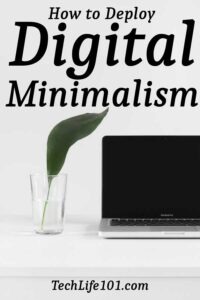
If you are like most people, you are taking a lot of photos with your phone and most are not the keepers. They are snapshots of things you want to post on social media or a note you wanted to remember months or years ago. These pictures then clutter your phone and cloud forever after. I would guess 75% of the pictures you are taking can probably be deleted.
I can almost promise you that you will not care about a meal you took a picture of down the road so don’t keep this stuff around.
Unfortunately deleting pictures is not easy. If you are smart, you are syncing your pictures with your cloud drive automatically and you must delete them in multiple places for them to go away.
If you are not syncing or backing up your pictures, you should be! But before you do, go through your phone and start deleting them.
My daughter needed help the other day removing 20 thousand pictures from her phone. What a nightmare to deal with! The way I was able to do it quickly was to connect her phone to my computer and delete in bulk. This went much faster due to the larger screen I was using.
[pt_view id=”747acae5he”]
Once you have the keepers, make sure they are properly organized on your cloud drive. Above is a link to another post I created that just talks about how to organize your photos.
Tasks: Delete bad or unneeded pictures from phone and cloud drives, setup picture sync so you have a backup of your pictures to your cloud drive
3. Declutter your Phone and Tablet
App stores are great and super easy to use. You are walking down the street and want to know something. What do you do, probably download an app to get you the information you need. Do you ever remove that app when done, not if you are like most people.
What makes matters worse, most of these apps have access to your phone data, contacts, location, and much more. They are invading your privacy and you don’t even know it.
Do yourself a favor and delete all apps you are no longer using. If there are apps you still use, review the app settings to make sure it has the least amount of access to your information to perform its job. For example, only allow the app to access your data when you are using the app and not at other times.
If you sync content like music, videos, files, or books, its time to review which stuff you still need on your device. Remove books you have finished (but keep the cloud copy). If you no longer need the other files, get rid of them.
Phone and tablet storage is precious so protect it as much as you can.
Tasks: Delete unneeded apps, change app settings to your personal data, remove pictures and other downloads, Remove downloaded music or videos
4. Declutter your Computer and Laptop
I always take a very aggressive approach to decluttering my computer (both laptop and desktop). I wipe it and rebuild it about once every 12-18 months. It is easy, fast, and restores my computers speed like you would not believe. If you are using Windows 10, do a search for “Reset PC” and it will show you all your options. But before you do, take a backup!
Here are 7 Simple Steps to Follow:
- Backup your computer.
- Record what software you use regularly and make sure you have the ability to reinstall it after a PC reset (Source media, keys).
- Cleanup your personal files and delete what you no longer need.
- Divide your data into 2 groups, Public and Private. Public data can be stored on a cloud drive, Private data gets stored locally.
- Make sure you clean up your bookmarks and that they are synced to the cloud.
- Reset Windows PC.
- Reinstall programs and sync your data.
Before deleting anything, backup!
First step in decluttering your computer is to think what will you do if your computer hard drive were to die tomorrow, what software and files will you need to be productive today.
Before using Windows 10 Reset, I take a quick inventory of all the programs and files on my computer. Since my data is stored on OneDrive, I don’t have to worry about them. I just backup any files not on my OneDrive and make sure they are protected. Same applies for Google Drive or BoxSync.
I consistently use about 5-10 programs 90% of the time (Google Chrome, email software, OneNote, Office Suite, Photo Editing, Video Editor and Player, Password database, and a few others). I keep a copy of all these programs on all my devices (2 desktops, 4 laptops, and 4 tablets). If anything crashes, I can just move over to another computer and continue working. Now is also the time to find any missing software or keys. If you lost the keys, then get a key finder program and search for them on your computer.
Once your data is decluttered and safely on a cloud drive, the last step is to reset your PC and reinstall.
Tasks: Reset OS. If not resetting, then delete unneeded programs and files, cleanup download folders, browser cache, remove unneeded desktop icons, apply patches, remove unneeded bookmarks (and then setup cloud sync), clean out temp & document folders, and move appropriated files to the cloud, and remove unused browser extensions.
5. Cleanup your Cloud, NAS, USB & Thumb Drives
If you have been using the cloud for a number of years, it is very likely you have collected a lot of junk and stuff you no longer need (or possibly never needed).
Open all your cloud drives. If you are like me, you signed up for the free accounts for several places and keep data files everywhere. Now is the time to see if you really need all these cloud drives. If not, move all your files to one place and disable the account.
Do you have old thumb drives around with files from years ago? I bet you will never need them and I think its time to get rid of them too. This goes for USB drives too. If you need the information, then move it to the cloud if its not private. If it is private, find a place to store it locally and securely.
[pt_view id=”e14317b9yr”]
To clean up your data files, I wrote a separate article about it called “Which Cloud Storage is Right for You” linked above that should help.
Tasks: Clean up and remove old files from all your cloud drives (out all cloud drives like Google Drive, OneDrive, Box, Dropbox, and iCloud). Collect all your thumb and USB drives and clean them up too.
6. Cleanup Websites
Now is the time to cleanup all your online files including music, OneNotes, Evernote, Pinterest Pins, Social Media friends who clutter your feeds with all their political views.
It’s time to realize what brings you joy in your life and remove the rest. Clearing out my OneNote files took me a few hours and I probably still have a few hours of cleaning but it is worth every minute. I can find my notes and information twice a fast now and I am not burdened with the complexities of before.
Tasks: Visit all your social media sites and remove people you no longer want to connect with including Facebook, LinkedIn, Pinterest, Google Plus and all the others. Cleanup any online app like OneNote and Evernote. Review if you really need accounts on the dozen or so other websites you sometimes visit. If you want to continue to use them, then clean up your space. If not, delete your account. Some things to check are Pinterest, Flickr, Google Photo’s, and other such places.
7. Bonus Stuff
Do we have old recordings sitting on our DVR? How about old computer books on Windows 3.1. Any software DVD’s around that is older then some of your children? Its time to get rid of this stuff too.
Take this opportunity to organize your computer books and software so you know where it is when you need it. Make sure your software disks have keys with it and can be reinstalled if needed.
Recycle old chargers, devices, and other electronics you don’t use anymore. No sense keeping it around. I have about 10 iPods and iPhones sitting in a drawer I like to keep charged to maintain the batteries. These are well over 10 years old. Time to depart with it.
What about old laptops, desktops, monitors, and printers. If you are not using it, time to recycle it.
How about any subscription you are not using? Are you getting your monies worth of your cable TV subscription? I was paying $80 a month on cable box rentals and we may watch TV 1 hour a month. That would be the most expensive TV show in existence.
Before you recycle old camera’s (video for example), make sure you have converted all your old video tapes to digital and have them stored somewhere safe. These old recorders often allow playback and you can use them to convert your videos to a modern format.
Tasks: Recycle old computers, laptops, monitors, printers,TV, DVD players, VCRs, radios, and other electronics. You can also recycle old phones, music players, tablets, chargers, cables, camera’s, and media.
Conclusion
Organized Digital Minimalism requires regular decluttering to keep things organized. I plan to declutter my devices at least 2 times a year and I am committed to reducing the stuff I save from the start. I delete files in my download folder once I am done with them and I remove OneNotes when they no longer service a good purpose.
Remember this is the first step to getting organized and increasing your productivity. The next step is to get Organized with OneNote, then finally apply Getting Things Done to your life and really see your productivity levels increase.
Please consider signing up to the email list so you can know when new articles are posted about how to better use technology in your daily life. Let me know if you have applied digital minimalism in your life and how has it improved your organization and productivity.
[pt_view id=”34883a1irf”]
[pt_view id=”76b689birn”]






