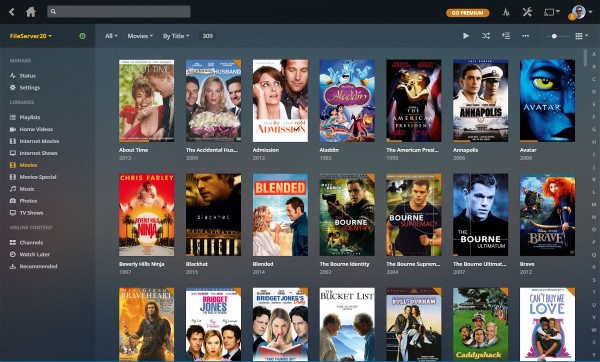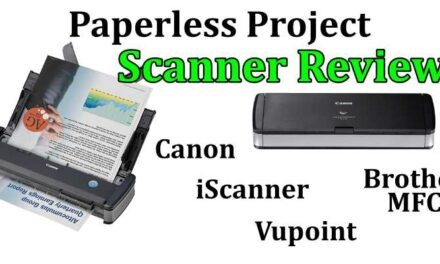This is my Plex Media Server Review. I have been using PLEX for a few years and I can honestly say it is the most incredible home movie system I have ever experienced.
With tons of experience using Plex, I felt it was finally time to write a review of of it. I have used both the PC and NAS version and both are excellent systems to use.
Watching movies has always been a great way for me to relax. I watch very little TV, but the shows I like, I want to watch on my schedule when I have free time (which is not very often).
A few years ago I installed Windows Media Center (WMC) on a standalone computer to hold my movie collection and to record my TV shows to be watched later.
I installed the My Movie plug-in which managed the DVD collection. It provided cover art and movie details and I thought I was really happy. I can now watch my movie collection on other computers in the house but it was missing something.
Watching these shows on other TVs required expensive hardware. Also, the networks started adding the copy protection bit on their programs which made watching recorded shows on other TVs impossible.
I recently heard of a media software package called Plex and I wanted to give it a try.
Installation Experience
The installation was incredibly easy. I installed the small software package on my Media Center server (just a PC with a 2 TB hard drive).
PLEX quickly went through my MP4 movie collection. The software looked at my titles, did a look up on the Internet for any art work or show descriptions. Once done, it displayed it through the web interface on the server.
The software took less than 5 minutes to configure and setup the way I liked. I added folders for my TV shows, family pictures, music collection, and family movie folder.
Now I was able to view the collection from any PC or smart screen device (phone, tablet, iPod).
In order to project the media I organized on this computer on my TVs, I ordered a few Chromecast devices from Amazon for less than $35 each. Since it was only $5, I also bought the Plex app for my IOS devices.
I can now even watch these movies on several TVs throughout the house all controlled through my IOS device. I can start watching a show in the office. Then move it to the bedroom TV and finish watching it. The flexibility is incredible.
I have had a very high failure with the Chromecast devices (about 50% so far). Since this is a first generation product, I guess it will take Google a while before they work out all the bugs.
PLEX on NAS
I have since moved all my media to a NAS server and now run the PLEX server directly on the NAS.
The only issue here is the CPU on the NAS is not powerful enough for transcoding movies from one format to another. This is not an issue for me since I store all my movies in 720 DPI max resolutions.
This is still HD but saves on space, works fine on smaller screens, and can display just fine on a TV.
I am very happy with how my media is managed with PLEX. I have high hopes of what future releases will have in store for me. Watch for future articles about PLEX since I love it so much so stay tuned. Tell me your opinion of PLEX in the comment section below and if you love or hate it. Did you like my Plex Media Server review? Remember to signup to receive an email when new articles. Always be up to date on how to better incorporate technology into your life.