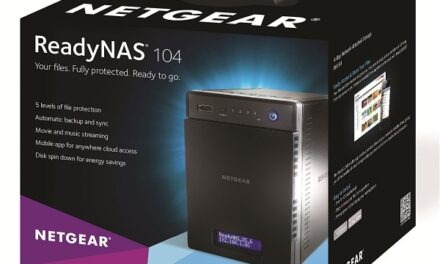I have been looking for a free receipt scanning app to help me manage my business and personal receipts. Recording receipts is a huge benefit around tax time and any improvement we can make in this area will have a positive affect on our finances. This is my Shoeboxed review, I hope you find it useful.
I have been using the free version of Shoeboxed for over 3 months. Over this time, I have used to record my business and personal receipts using both the website and iPhone app. I have found some good and bad things with the service and included both in my review below. Lets get started.

What is Shoeboxed?
Shoeboxed is an online expense management software service that will manage your receipts for you. The thing that sets Shoeboxed apart from any other accounting software is they will scan, validate, and register your expenses for you saving you time and money.
With the paid version of Shoeboxed, people will collect their receipts in an envelope and once a month mail them to Shoeboxed. Shoeboxed will then scan them to a PDF and load them in your account. They will manually review the receipt and make sure it is correctly recorded and categorized in your account.
You will be able to view all your receipts in one place and easily create reports and track your expenses.
Shoeboxed us a very simple program with few extra features, but they get the important stuff right.
In addition to receipts, Shoeboxed will also manage your collection of business cards and other documents. Pretty much anything you would normally collect in a shoe box or filing cabinet, Shoeboxed will be able to manage for you.
Different Ways to Use Shoeboxed
They offer you 2 ways to access their service. You can use a mobile phone app (Apple or Android) or you can use their website.
With the phone app, you can easily take a picture of a receipt while traveling and record your expense quickly and easily. In my opinion, the scanning part is lacking in quality and basic features but will due if you are not too picky.
I prefer to use a regular scanning app on my phone that will properly crop and provide a higher quality scan of a receipt. This saves automatically in my cloud drive and I manually upload them using the website. This is a lot more work but produces better results.
How Shoeboxed Makes Your Life Better?
If you are always on the go, this service is a real time saver and critical to getting you focused on your business. The integrations make it even more useful and it is almost guarantee to save you money during tax time.
Lets be honest, we are all too busy to worry about keeping track of our tax receipts. This could be thousands of dollars in savings each year if we were to properly account for our business or family expenses. Not only will you be better prepared to do your taxes each year, you will also be better prepared for an IRA audit if any expenses are questioned.
This is a fantastic tool to use when going paperless.
I recently went to a great effort to go paperless in my office and family life. This means the last thing I want floating around are paper receipts. This tool allows me to properly track my receipts without dealing with piles of paper.
You can use categories and properly store your business, medical, and other expense records in one place. Wondering when you bought that new TV for the living room? Not any more, you have the receipt so if you need to call for warranty service, you have your paperwork in order to get support.
I also played with storing other documents on their website but I am not sure I see the value in that. It provides basic level document storage but I get that in my Google Drive and Microsoft OneDrive and those cloud storage services provide a lot of extra services.
Features
Shoeboxed comes with a few features to focus on one thing, saving and recording your receipts. All their features are designed to support this goal.
- Magic Envelopes – Send your receipts, collected business cards and other pertinent documents to Shoeboxed in a prepaid “Magic Envelope” for digitization. Envelopes include free shipping both ways.
- Human Data Verification – All data submitted to Shoeboxed is verified by a human being.
- Fully Searchable – You can easily search your entire collection for a receipt or document quickly and view the scanned record.
- Automatically Import Receipts – You can sync your Shoeboxed account with your Gmail inbox so that e-receipts are automatically archived.
- Business Card Management – Turn your collected business cards into an online database of contacts.
- Expense Report Generation – The Shoeboxed app can help you create an expense report with just a few simple steps.
- Mileage Trackers – Shoeboxed will also keep track of your work-travel mileage.
You can pretty much get most of these features in the free version except for the “Magic Envelopes” and “Human Data Verification”. I have about 5-10 receipts a month and it is very easy for me to do my scanning, uploading, and recording by myself. If you are collecting more receipts then you can reliably track, then these 2 features are critical for you.
Integrations
This is probably one of the best but under rated features of Shoeboxed. It will automatically connect to your accounting software and upload your receipts. The concept is very promising but the reality falls very short of expectations.
The problem in my case was in my accounting software. I use Wave accounting to manage my business and when I setup my account, I am already pulling in my business credit card expenses. When I connected Shoeboxed, I doubled my expenses for each receipt.
This was easily corrected by merging each transaction but finding each one was a pain. I actually disconnected the integration and am using Waves receipt tool instead which has its own set of problems but at least I can control the problems better and not through my register in disarray.
As you can see, they are integrating with a lot of other services like Wave Accounting, Evernote, and QuickBooks to name just a few. I expect they are working on more and I expect others (like maybe OneNote) to come out in the future.
Free Receipt Scanning App
In my opinion, this is where the free service drops the ball. Using the phone app, the scanning quality is pretty low and the lack of an automatic cropping feature makes receipt collecting ugly. There are plenty of workarounds and I hope they are working to fix this limitation so I see it as a minor problem for hopefully a short time.
I get around this problem by using a normal scanning app like Scanner Pro or iScanner. Both will scan a high quality image and automatically find the document corners. It will save the document to my cloud drive where I can manually upload it to Shoeboxed using their website.
I can also share that scan on my phone and then inside the Shoeboxed app, pull up that clean receipt and upload it to my account. This provides a great copy of the receipt if I ever need to print it later.
Both workarounds require a second step but since I don’t collect a lot of receipts (maybe 10 a month), it is not a problem and avoids the limitation of poor phone scans.
Desktop Scanners
For office scanning, I bought a portable scanner that connects to my computer and I can scan documents to my computer for uploading to my Shoeboxed account. This is my preferred way for when I am not traveling because it provides the highest quality scans and the work flow is quick and easy.
This means I cannot just scan the receipt on the road and be done with the task. It means I have a second step that I need to perform
Mail-in Receipt Scanning
This is the real benefit of Shoeboxed and where they stand far apart from any other service. They will scan your receipts for you if you mail them to their scanning locations. This service will required a monthly service fee but allows you to focus more time on your business. The costs are pretty low and completely worth it if you have a lot of receipts to manage.
For me and my small business, I can easily manage my own receipt scanning so I never tested this part of the service. I did a lot of research from people who do use this service and they are very happy with the scan quality and data input.
Miscellaneous Notes
I use Wave Accounting for my business finances and learned that also support
adding receipts directly to my database.
Since learning this, I stopped using Shoeboxed to sync my receipt
records to Wave for one simple reason. I
need better control of the recording syncing process.
When I add receipts to Wave, I add them a few at a time. Then I go into Wave and merge them with my bank transactions that match the receipt record I just added. This allows me to make sure each receipt record gets merged and I don’t end up with doubles.
When I have Wave automatically pull the records from Wave, it comes over in larger batches (since I don’t log into Wave a lot). This makes merging each record much more difficult. Also, the integration pulls all receipt records and not just my business ones meaning I need to always delete non-business records every time I sync between the 2.
I still use and highly recommend using Shoeboxed for receipt management and use it for the majority of my record keeping. I just stopped using it for my business receipts because Wave provides that service and it is easier for me to use their service.
Backups
I trust very few companies with my data and I have no idea if these companies will be around in the future. To make sure my records are save, I always save a local copy of the receipt (Shoeboxed allows me to download all my receipts anytime and save them locally). I also record the receipt in an excel file locally. This is overkill and I may stop doing this in the future but for now I will continue to make sure I maintain good backups.
If I am collecting my receipts locally and recording the transaction in excel, you are probably asking why I am still using Shoeboxed? I like the simplicity of the Shoeboxed app and website and I can quickly determine my expenses with my phone or website anywhere I am. I don’t get that ability with my excel backups. Plus, I will likely stop doing the backups once I build a few years of trust that Shoeboxed is not going anywhere and I can trust them to be there if I ever need them in a tax audit.
Is it Safe to use?
This is a very complicated question. On their website, they clearly claim that they are using the highest level of security and follow the best practices in protecting your data but we have heard that from many other companies only later to reveal they were hacked and lost your private data.
No company is hack proof and we risk our data with every company we trust to protect it. We need to weigh the benefits of the service with the data value, and decide if the service is worth the risk. This is a decision only you can make.
Using online security best practices is your best defense in protecting your data. I will be writing a complete article on the best practices when using these online services and I highly recommend protecting yourself. You managed your receipts just fine before Shoeboxed so don’t risk information you are not prepared to lose.
For me, recording every expense with proper receipts will save me a ton of money come tax time and I see great value in the Shoeboxed service. I believe they are applying their best effort to protect my data and I am also doing all I can to protect my data.
Conclusion
My Shoeboxed review took me several months to evaluate and I hope you found it useful. I see a great value in the free receipt scanning app if you are OK with using a separate capture app. The real value of Shoeboxed is how they make managing receipts very simple, and there is a lot of money to be saved if you can do this well.
Their scanning app needs a lot of improvement and I wish they provided better ways to categorize the receipts. Sub categories would be very helpful to better match my accounting software. There are several workarounds to the scanner limitations and so far they have been working well for me.
If you can manage your own scanning, you can use the service for free but if you do not have a quality scanner at home, you can sign up to have Shoeboxed scan your receipts for a small fee and this is where they stand apart from any other service. They are like your expense assistant and a great help for very busy people.
If you liked this article, please consider commenting and signing up to our email list. Also feel free to share the Shoeboxed review article with anyone you feel can use the information.